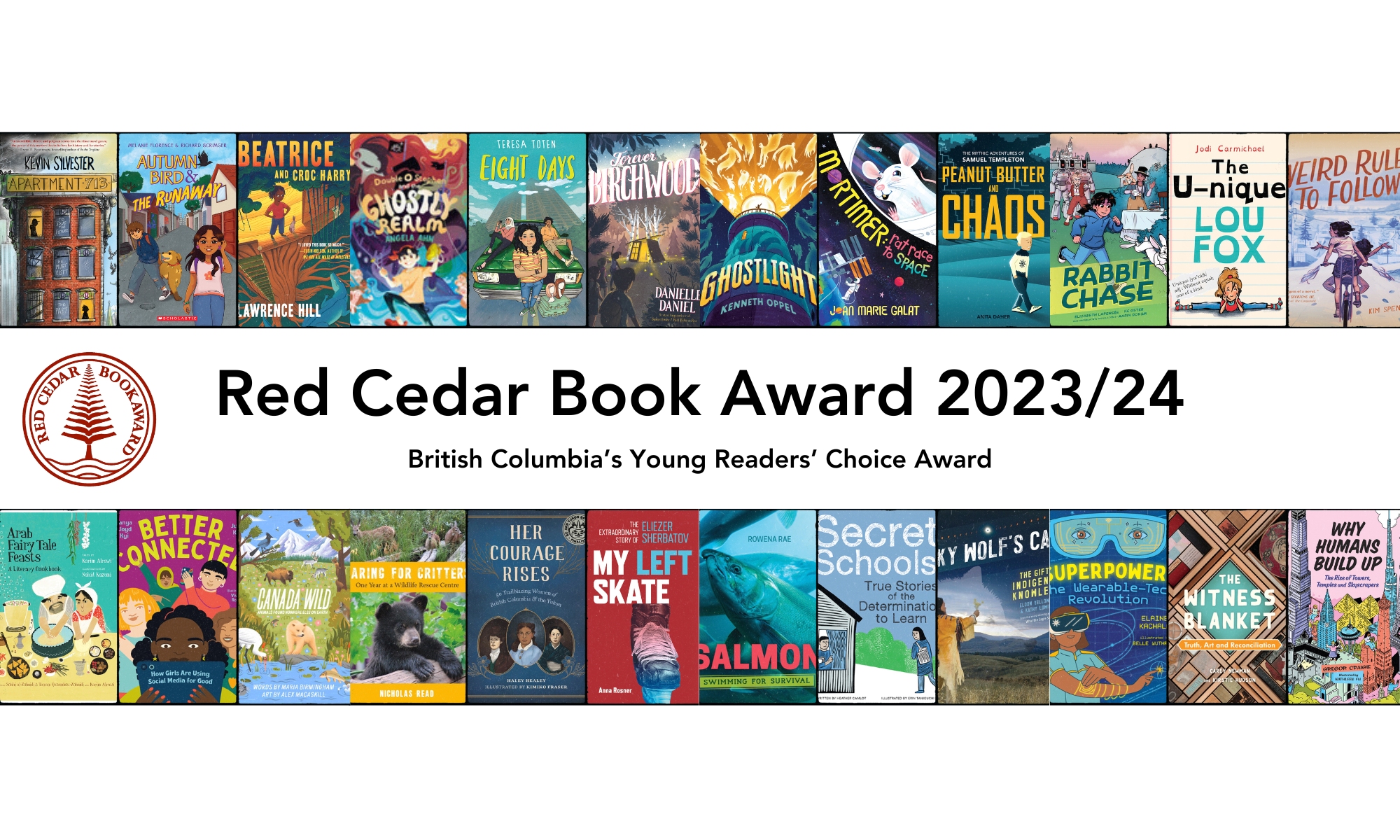Book trailers are creative short videos that tell students something about the book without giving away the ending, and convince them to read the book! The video should be 2-3 minutes long and can include images, narration, sound, text and a variety of effects.
Research Other Book Trailers
Share one or more of these links with students so they can research student-created book trailers:
- Book Trailers Created by McGilvra Students
- Student Made Book Trailers – Blockbusters
- Bethel Park School District – Book Trailers
- Jamestown Elementary School iPad Integration Project – 5th Grade Book Trailers
- Saskatoon Public Schools – Grade 3 Book Trailers
Create Your Book Trailer Script and Storyboard
Print out a book trailer planning template and storyboard This will help students decide on the number of slides, captions, type of images needed, etc. Here are some samples:
Search for and Download Images
- Students can use Pixabay or the Creative Commons‘ new search engine to find images that have a creative commons / copyright free designation.
- Images that match the tone of the book can be saved to a thumb drive.
Choose Copyright Free Music
- Students can find and listen to one or more copyright free music tracks on one of the following sites:
- One or more sound files that reflect the mood of the book can be downloaded to a thumb drive.
Create Your Book Trailer
Students can use one of the following video tools to create a book trailer. Their names, year made, image and audio sources should be added to the end of the trailer.
Adobe Spark Video App
Download the app. Open it and follow along with the YouTube video Using Adobe Spark Video for a Book Trailer YouTube video
Additional resources:
iMovie App
Download the app. Open it and follow along with this iMovie iOS Guide
Additional resources:
Windows Live Movie Maker
Download the software Open Windows Movie Maker and follow along with the YouTube video Getting Started Tutorial – Windows Live Movie Maker
Additional resources: